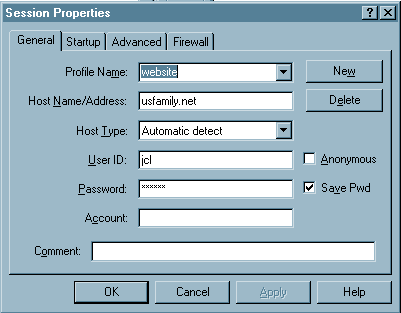
Personal Webserver at USFamily.Net
Personal Webserver Setup
To setup your personal webserver online just click here. Read below for upload info and features. A personal website is free with and standard, premium, or DSL account. Click here to upgrade from a regular account..
.Business Website Setup
To request setup of a business domain, webserver and mailserver give us a call at 763-521-0401 (or preferably send us an email with the info below to info@usfamily.net - so we don't misspell anything!). To check if your desired domain name is still available click here Read below for upload info. Frontpage extensions are now available upon request for business websites.
a domain name is $35/yr - passed on to the InterNic.
we do domain name registration and support for free.
a website and a mail server is $25/mo. ($20 webserver + $5 mailserver, most people want
both but it
isn't required, you can continue to use a usfamily.net or another email server)
The following info is needed for your domain name registration.
Name of domain:
Legal name of owning entity:
Address:
City, State:
Zip:
Optional
Organization:
Phone Number:
Fax Number:
E-Mail:
You can check availability of a name at: http://www.usfamily.net/checkdomain.html
To Order:
Send your request to info@usfamily.net
and ask for registration, a webserver, and a mailserver as needed.
Uploading your webpage
WSFTP shareware program
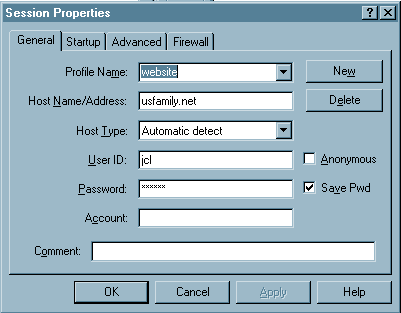
Fetch: Internet File Transfer Software for Macintosh
Any FTP program should work fo uploading and many Mac users use "Fetch". Here is a helpful link.
http://wally2.rit.edu/instruction/software/ftp/fetch.html
Available CGI Info
The following cgi is for unix hosted domains only. (Personal websites are unix hosted)
If your webserver is NT hosted refer to Microsoft frontpage extensions documentation.
Counter
To add a counter to a page the name of the page must end with .shtml instead of .html. (i.e. index.shtml instead of index.html.) This notifies the web server to look for cgi commands in the web page.
Basic Text Counter
Add this command line in your html text wherever you want the text counter to display. Get this to work before trying anything harder!
<!--#exec cgi="/cgi-bin/counter.cgi" -->
example display: [an error occurred while processing this directive] Reload to see it change.
Basic Image Counter
Add this command line in your html text wherever you want the image counter to display.
<!--#exec cgi="/cgi-bin/counter.cgi?&i" -->
example display: [an error occurred while processing this directive] Reload to see it change.
You must have these or other images with the names 0.gif,1.gif through 9,gif in your web directory.
![]()
![]()
![]()
![]()
![]()
![]()
![]()
![]()
![]()
![]()
Advanced options
There are 3 parameters passable to the counter: the format is ?parameter1¶meter2¶meter3 . Some examples follow.
| parameter 1: | blank = increment and display |
| i = invisible counter | |
| d = display only counter | |
| parameter 2 | blank=charter display |
| i=image display | |
| parameter 3 | xxxxx=alternate counter name |
Invisible Counter
Add this command line in your html text wherever you want the image counter to be counting but not display. You will then display the counter on another page only you look at.
<!--#exec cgi="/cgi-bin/counter.cgi?i&i" --> image version
<!--#exec cgi="/cgi-bin/counter.cgi?i&" --> character version
Display of Invisible Counter
Add this command line in your html text wherever you want the image counter to display the count kept by an invisible counter on another page.
<!--#exec cgi="/cgi-bin/counter.cgi?d&i" --> image version
<!--#exec cgi="/cgi-bin/counter.cgi?d&" --> character version
example display of counter above. [an error occurred while processing this directive] Notice the count didn't change.
Multiple Counters
The count is stored in counter.txt in your web directory. You may have multiple counters by specifying a different counter name in parameter 3.
<!--#exec cgi="/cgi-bin/counter.cgi?d&i&p17" --> image version example of display only of counter named "p17".
Input Form
This is a sample input form, the contents of which are emailed back to you. The hidden field
<input type="hidden" name="mailto" value="info@usfamily.Net">
controls where the email is to be returned
to.
For security reasons you must email info@usfamily.net
a request to have this email address be added to our trusted address list.
You may optionally specify an email subject.
<input type="hidden" name="subject" value="Test Inquiry">
You may optionally specify a return page in the return field.
<input type="hidden" name="return" value="/contacts.html">
You may specify a page to go to immediately after submit is pressed.
<input type="hidden" name="exit" value="/contacts.html">The other key element in the form is the cgi call in the form header.
<form action="http://www.usfamily.net/cgi-bin/emailform.cgi" method="POST">You may have the fields in the email you receive sorted into an order of you choice by specifing a field called "sort" with a "value" of the fields in your desired order. This example would return 5 fields in the order listed.
<input type="hidden" name="sort" value="name,address1,address2,state,zip">
Everything else is up to your design. Every field you define will be returned in the email in alphabetical order. View this page source for the example
Matt's GGI Formmail.cgi
We now have "formmail" <form action="http://www.usfamily.net/cgi-bin/form_mail.cgi" method="POST">
from Matt;s CGI Script Archive available for knowledgealbe advanced users. http://www.worldwidemart.com/scripts/formmail.shtml
For security reasons you must email info@usfamily.net a request to have any return email address be added to our trusted address list.
Support
Support is not included. We will assist you with your design at our normal hourly business rates. Thanks.
Beginners Ebay Instructions
1. scan an image
2. make a web page (i.e. mypage.html) and insert the image on the page (microsoft
frontpage works well or netscape composer)
3. upload the webpage and the image to your website using wsftp.
- find the files on the left "local" side of wsftp and send them to the right
"remote" side.
4. go to your website
5. add "/mypage.html" to the end of the address i.e. http://www.usfamily.net/web/mywebsite/mypage.html
and press enter.
6. you should see your page and picture
7. right click on the image
8. click properties or view image
9. you should see the entire URL (address) of the image as needed by Ebay.