Setup Instructions for eyeBeam
If you have our Virtual Office products, we offer the option to subscribe to a VOIP softphone. The following guide will show you how to install and troubleshoot CounterPath's eyeBeam Basic, the most heavily used softphone in the VoIP industry.
Installation
Troubleshooting
Congratulations, you are now ready to use eyeBeam.
When you launch eyeBeam you may encounter a security alert by your firewall or security application.
Make sure you grant it access.
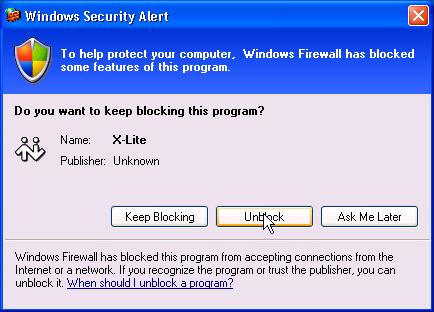
Click on Add.
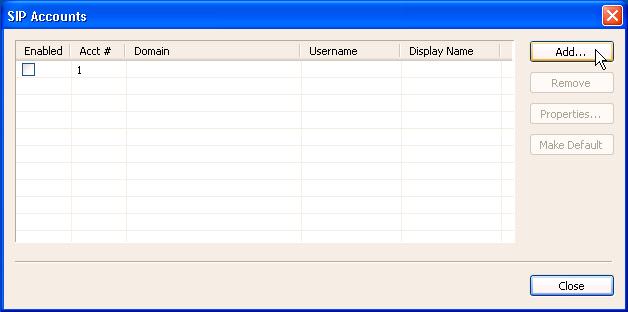
Enter your name in the Display Name.
Enter the SIP phone number for the User name.
Enter the corresponding password in the password field.
For the Domain enter: sip.usfamily.net
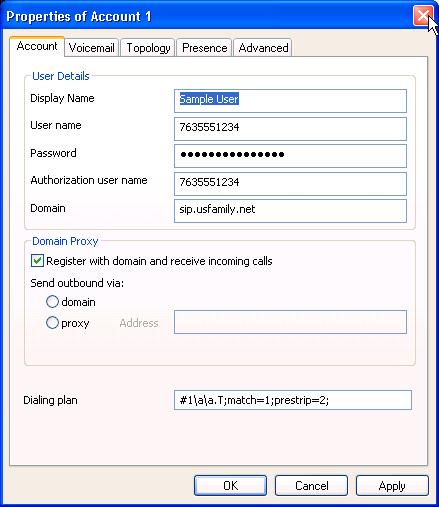
|
Did this Frequently Asked Question provide the information you were looking for? Provide us with your Feedback and suggestions for improving this FAQ. |
