| July 7,
2004 - WHAT'S NEW |
- Stop the Pop-Ups
- FREE Movie Tickets
- Meet your Tech Support Team
- USFamily On the Air
- Keep Your Kids Safe On the Internet
- NEW Computer Repair Service
|
LOW PRICED DSL NOW HERE |

|
TRY
SURFXCELLERATOR! |

|
FREE
SCREENSAVER - PC |

CLICK TO DOWNLOAD THE SUNSETS SCREENSAVER
As the day draws to an end, nature unfurls a tapestry
of color & beauty in the Sunsets Screensaver |
FREE
DESKTOP WALLPAPER
PC or MAC |

800x600 | 1024x768
These colors don't run! Show your patriotic
spirit year-round with this American flag wallpaper.
Windows Users: Click the resolution appropriate for your monitor size. Click
the image with the right mouse button. On the pop-up menu, select "Set as
Wallpaper" to save the image as your desktop background.
Macintosh Users: Click the resolution appropriate for your monitor size. Click and
hold on the image and choose "Save Image As..." Then go to your Appearance
control panel and click on the Desktop tab. Click on the Place Picture and select the
downloaded picture file on your hard drive. Click Set Desktop. |
CONTACT
INFORMATION |

4050 Olson Memorial Highway
Suite 125
Golden Valley, MN 55422
Phone: 763-521-0401
Toll-Free: 1-800-300-4256
Fax: 763-521-0402
Email: info@usfamily.net
URL: www.usfamily.net
|
|
| TECH TIP - STOP THE
POP-UPS |
How to block pop-up ads
 You've won a million dollars! Mortgages at
only 1% interest! You've won a million dollars! Mortgages at
only 1% interest!
How many times have you seen a similar pop-up
ad on your screen, followed by 100 of its closest friends? Pop-up ads have quickly become a major annoyance for Internet users.
Fortunately, there are ways to hold them at bay.
Windows users of Internet Explorer: The
Google Toolbar is a FREE utility that does a wonderful job of blocking pop-ups and gives
you a convenient way to search from any web page. Its simple, safe and
effective. You may download this application by clicking here:
http://toolbar.google.com
Yahoo also has a similar application.
Check that out by clicking here:
http://toolbar.yahoo.com
Macintosh OS X users: You are in luck -
the Safari web browser has a built-in pop-up blocker. To enable the Safari pop-up
blocker, click the Safari menu and check 'Block Pop-Up Windows'. We are not aware of
any good free or low-cost pop-up blockers for older versions of Mac OS, but if you know of
one, please let us know at info@usfamily.net and
we'll include it in a future newsletter. |
WIN
FREE MOVIE TICKETS |
Take our survey and enter to win
USFamily.Net & Woodbury 10 theaters have teamed up to giveaway 5 sets of 2 movie
tickets! To be entered to win these tickets, all you have to do is answer a short
survey of questions.Click here to win FREE movie tickets
|
| YOUR TECH SUPPORT
TEAM |
Meet Nick L.
 Nick lives in Brooklyn Park, MN. He enjoys boating,
fishing, playing pool, spinning records and spending time with friends. Nick joined
the USFamily.Net team in January of this year. Nick lives in Brooklyn Park, MN. He enjoys boating,
fishing, playing pool, spinning records and spending time with friends. Nick joined
the USFamily.Net team in January of this year. |
| USFAMILY ON THE AIR |
Keep your eyes & ears open!
 USFamily.Net has launched a new radio campaign on AM 1330
WMNN. USFamily.Net has launched a new radio campaign on AM 1330
WMNN.We will be advertising our low-priced Internet
services, along with some wonderful summer promotions! So be sure to listen for us
on WMNN radio this summer - and let your friends know as well! |
| KEEP YOUR KIDS SAFE |
Kid friendly, parent approved web-surfing
The Internet has become a wonderful tool in our everyday lives. We can keep in touch
easily with our friends and family over e-mail, shop online, and get the latest news,
weather and sports information. On top of that, the Internet contains a vast amount
of information for constantly teaching our children. Unfortunately,
you can't always be watching what your children are doing online. That is why it is
extremely important to talk with your kids about the dangers of the Internet. Use
the following links as guidelines for discussing proper Internet usage with your children:
- Public
Safety - Kid's Safety on the Internet
- FBI - Internet Safety for Kids
- Safe Kids - Support Child Safety on the web
- Wired Safety Organization - Online
Safety |
| COMPUTER REPAIR
SERVICE |
USFamily has partnered with PCDoctor

Is your computer system acting a bit "under the weather"? Well, we've
found the cure. We have arranged for low-priced computer repair service, at your
location or at our office through our partner PC Doctor. Please call 612-251-8584
and be sure to ask for the USFamily rates! |
|
You have received this email because you are
listed as a current USFamily.Net customer and selected the option to receive USFamily.Net
email tips and newsletters. To change this option: go to "My Account", Update Name, address, phone, and email
tips. |


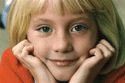





 Nick lives in Brooklyn Park, MN. He enjoys boating,
fishing, playing pool, spinning records and spending time with friends. Nick joined
the USFamily.Net team in January of this year.
Nick lives in Brooklyn Park, MN. He enjoys boating,
fishing, playing pool, spinning records and spending time with friends. Nick joined
the USFamily.Net team in January of this year.  USFamily.Net has launched a new radio campaign on AM 1330
WMNN.
USFamily.Net has launched a new radio campaign on AM 1330
WMNN.