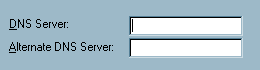
Servers Names and IP addresses at USFamily.Net
Access Phone Numbers: 612-435-0100, 651-393-2600
ISDN 612-435-0100
1-800 Access ($.12 per minute) 1-888-446-3003 (as of 10/28/97)
Outgoing Mail Server (SMTP): mail.usfamily.net
Incoming Mail Server (POP3: mail.usfamily.net
Authentication PAP (CHAP works but reduces debugging ability)
Protocol PPP ( 2 channel multi-link ppp available to isdn users at a higher rate)
dialup IP always server assigned (dhcp)
News Server (NNTP): usfamily.net (- not available to 8.99 customers)
Numbers You Should Never Need: (please don't use them!)
Usfamily.Net IP: 207.225.145.243 (Use the name usfamily.net not the IP address)
DNS Addresses: 207.225.145.55 (Leave these fields blank, we supply the DNS
automatically to Win 95)
207.225.145.251
Win 95 DNS Information
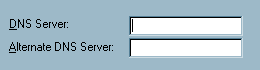
W-15. Leave both fields blank:
Some debug suggestions for installers:
Check IP settings
-Start,Run Winipcfg,exe
-click more info.
-you should see an ip of 207.225.145.xx and DNS of 207.225.145.55 and 207.225.145.251
Test IP with/without DNS
-go to a dos prompt
-ping 207.225.145.1 - verifies TCP/IP works
-ping www.usfamily.net - verifies if DNS is working
Deinstall IP and rerun wizard:
- my computer, dialup networking, delete all entries (except make a new connection)
- my computer, control panel, network, remove all entries, exit, reboot
- run wizard again, you will need the win95 cd to reload tcp/ip
The "Save Passowrd" box on the dialer is greyed out
- my computer, dialup networking, delete all entries except usfamily.net
- if that doesn't do it you have to enable windows passwords as a work around:
- my computer, control panel, passwords, user profiles, set "users can customize
their profiles and desktop....(this cause a new password window during any reboot)