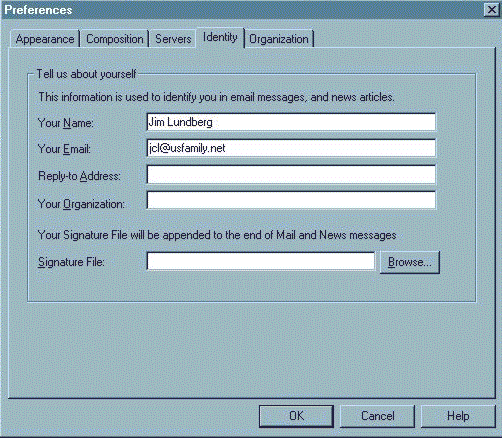
Netscape E-mail
How do I setup Netscape Gold 3.0 E-mail?
Open Netscape
Under the Options menu click Mail and News preferences
Click the Identity tab
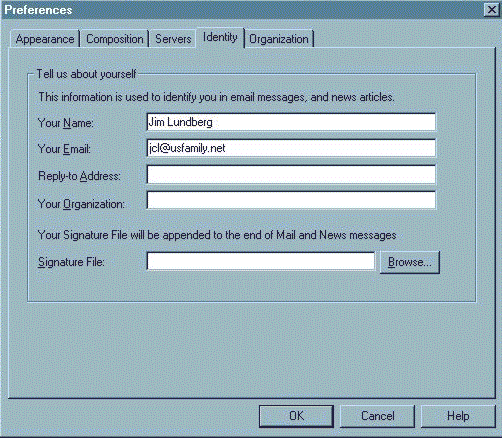
Fill in
Your Name
Your Email userid@usfamily.net
(userid is the e-mail name you chose during registration)
Click Servers
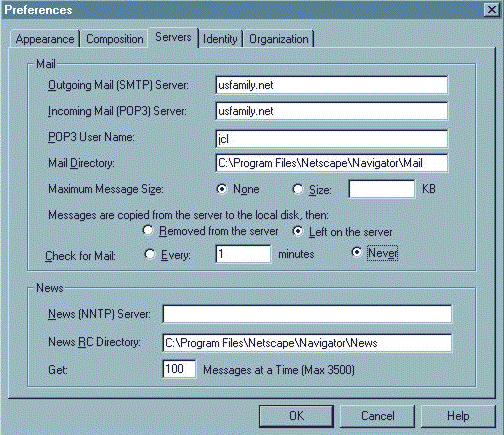
Fill in
Outgoing mail server usfamily.net (use your domain name if your domain is not @usfamily.net)
Incoming mail server usfamily.net
POP3 User Name userid (without the @usfamily.net)
Click Never (we do not allow automated retrieval at this pricing level)
Set Left on the server only if you want redundent retrieval of messages from multiple PCs (i.e. home and mobile laptop).
Note: To avoid typing your email passowrd all the time: Click Organization. Click save password.
Click OK
Under the File Menu select Get new mail
Welcome to the Internet, Enjoy the Ride!