|
Overview: When you have established a connection between your local PC and an FTP site, the FileZilla main window displays the files and folders for your PC on the left side of the main window and the files and folders of the FTP site on the right side. At the top of the window there is a menu and a toolbar. From there you can access other functions of FileZilla and you can change the layout of the main window. Below that, there is the message log. Every action you take on the FTP server is logged there, as well as all status messages. Located at the bottom of the window is the Transfer Queue, which allows you to see what files are scheduled for upload/download and their progress. Help with:
Menus and Toolbars |
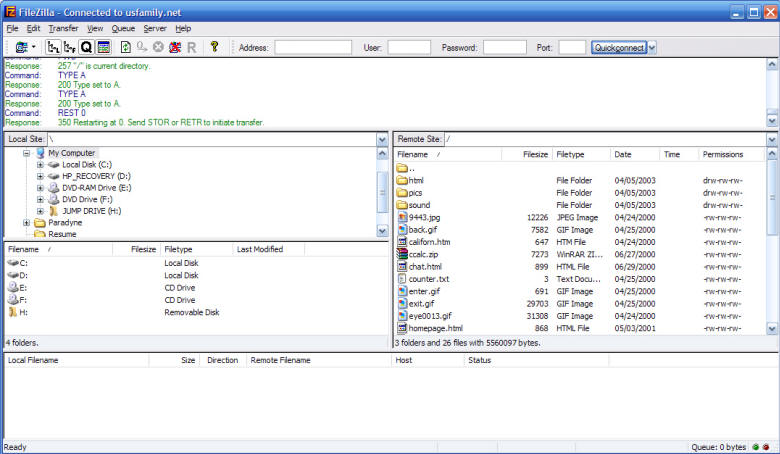
(Click on a section to view help on it)