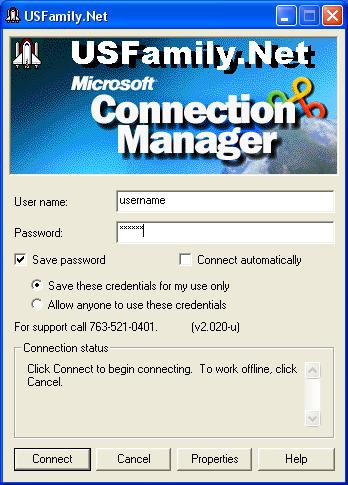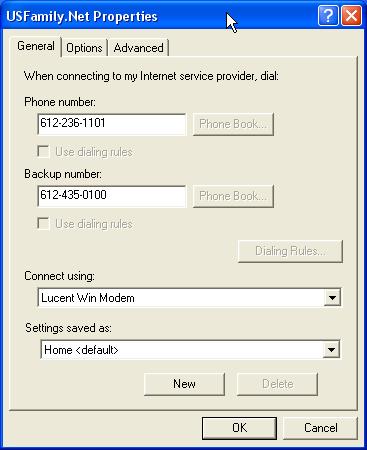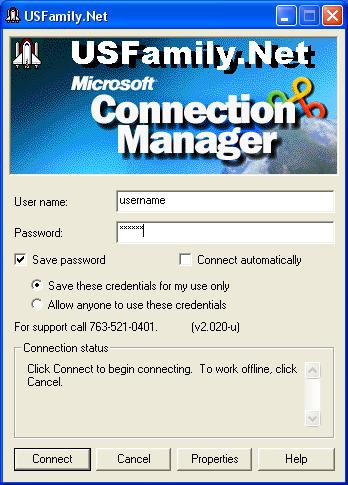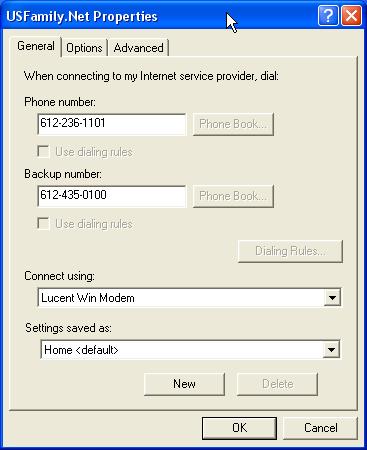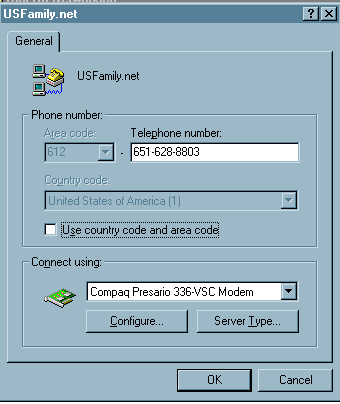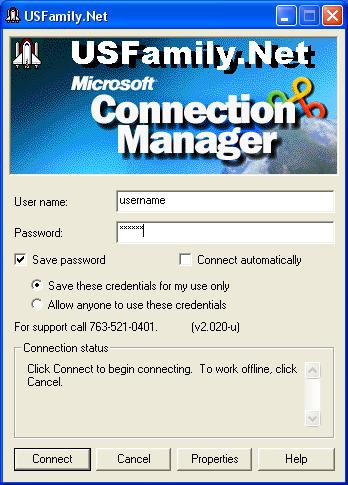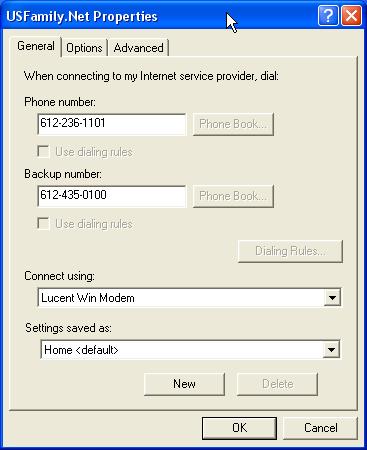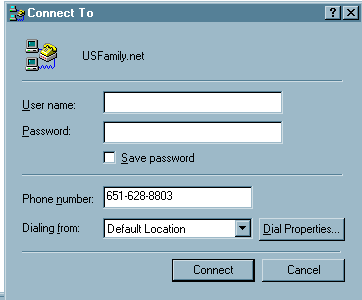National Modem Pool Numbers
Twin Cities Modem Pool Numbers
- W now have two main large modem pools
612-236-1101 and
612-435-0100
if you prefer a 651 number
651-393-2600 is also available but it is the same pool as 612-236-1101
- Click here
for call waiting instructions.
- long distance access is
1-888-446-3003 we will bill you $.12 per minute
- 612-435-0100 is our primary isdn pool.
-
- Obsolete numbers include 651-766-3500, 651-628-8803, 651-628-8094. If
these numbers still answer it is only because they have been redirected to 612-435-0100
for some period of time.
Changing the USFamily.Net Phone Number.
If you used our setup diskette and have the USFamily.Net
"rocket ship" on your desktop. Change phone numbers by clicking
on the "rocket ship" and using the settings (or properties) button to change the
phone number field..
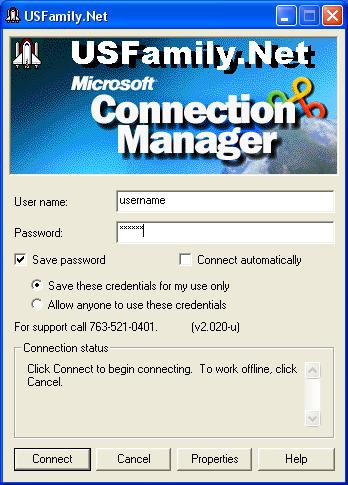
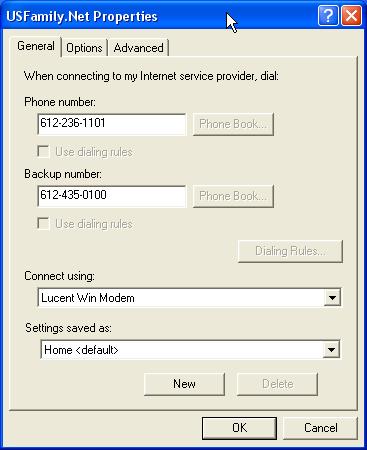
For all other users using standard dialup networking:
The following scenario will update your computer for local dialing
of the new 10 digit local calling numbers.
- Close everything
- click My Computer
- click Dialup Networking
- right click the usfamily.net icon (with your other button) - this
icon may be labeled "Connect to 766-3500 or 626-8803"
- click properties
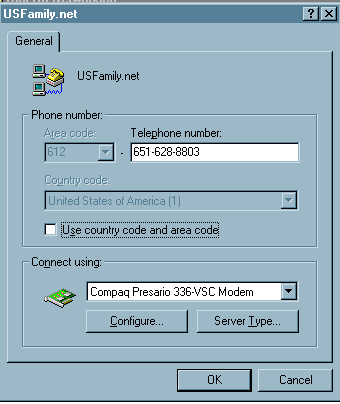
You should now see the screen above.
- set the area code to your area code (either 612 or 651)
- clear the "Use country code and area code" box
- Enter the phone number of one of our modem pools. Either
612-435-0100 or
651-393-2600
- use 612-435-0100 for any isdn calls .
- click ok
- close all windows
- proceed as you always did before.
To Disable Call blocking
- If you have call blocking (unlisted number) we require you to disable
it so our accounting can see your phone number.
- Enter *82, (star 82 comma) in front of the phone number. i.e. it
should read:
- *82,612-435-0100
To Disable Call Waiting
If you used our setup diskette and have the USFamily.Net
"rocket ship" on your desktop.
Disable call waiting by clicking on the "rocket ship" and
using the settings (or properties) button to change the phone number field. Add
*70, (star seven zero comma)
to the front of each phone number.
*70,612-435-0100
*70,651-393-2600
OR you may also
- click dialing properties button
- click this location has call waiting
- click the down arrow and select *70, or whatever your phone calls
for.
- click ok
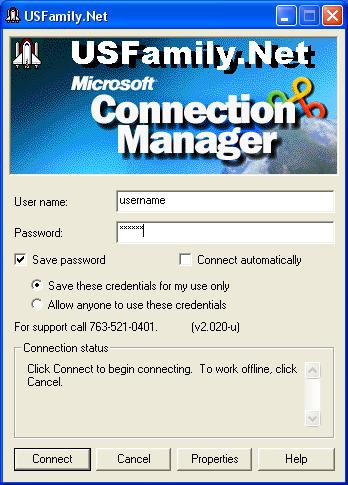
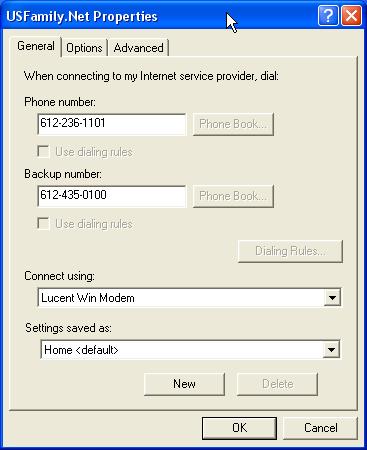
For all other users using standard dialup networking:
- Call waiting will interrupt your connections. To turn it off:
- Close all windows
- Begin connecting to USFamily.net
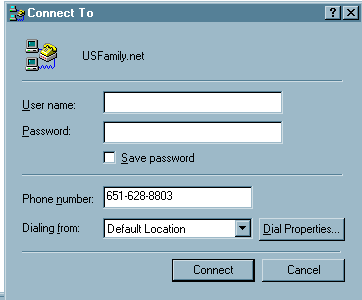
- Click Dial Properties (or settings, then dial properties)

- This location has call waiting
- click the down arrow and select *70, or whatever your phone calls
for.
- click ok
- connect normally
- If you can't connect undo the process and ask the phone company the
correct code. Try it manually on your phone.
Macintosh Phone number change.
- Open apple menu
- click controls panel
- click remote access (or PPP)
- change the phone number
To disable call waiting
- Open apple menu
- click controls panel
- click remote access (or PPP)
- add *70, before the phone number (or whatever your phone calls for.)