
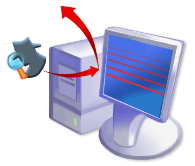 |
Spyware gets onto your computer Stopping spyware before it gets onto your computer is by far the best way to secure your computer.
|
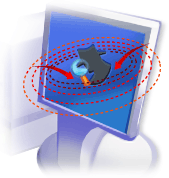 |
Spyware unwraps and installs The next best stage to catch spyware is before it unwraps and installs.
|
 |
Spyware attacks other programs and the operating system
In conjunction with ZoneAlarm's SmartDefense Advisor, it can even kill malicious spyware on the spot. |
 |
Spyware burrows in Once spyware gets onto the computer, it's designed to stay on. By burrowing deeply within the operating system and entangling itself with files and programs, it's complicated to extract it.
|
Go back to the USFamily.Net Protection Pack Information Page